1) Why do my keyswitches turn off when they're not pressed in, unlike with Odin?
We noticed that some people got confused when certain keyswitches would remain active on Odin and suddenly people's tracks started "sounding funny". That's why we opted for "non latching" keyswitches. This means that in order for a keyswitch articulation to stay active, the keyswitch needs to stay pressed in.
2) Why is Loki Bass 2/Kraken an octave higher in my DAW than other basses?
This is so people can copy Odin midi straight into Loki/Kraken and have them work together more easily.
3) If I previously purchased Loki Bass 1, do I get the upgrade to Loki Bass 2 for free?
Yes, Loki Bass 2 is a free upgrade from Loki Bass 1. If you missed the upgrade email previously, simply message us on Facebook with your order number and we will re-send you your download links.
4) What does Enforce do?
Enforce will high-pass the bass samples so they lose their fundamental sub frequency and then replace said frequency with a clean sine wave. This creates a more consistent low end in your mix.
Support & Frequently Asked Questions
-
Loki Bass ll / Kraken Hybrid Bass
-
Odin II
-
Mjölnir Drums
-
Download Manuals
-
Contact Us
1) Does The Odin come with a clean DI signal or an amped signal?
The Odin creates a clean DI signal, which you can reamp in any way you like. This means you have the freedom to use your favorite amp simulators, an Axe FX, a Kemper or even real amps together with Odin.
If you don't own any amp simulators, check out the Solemn Tones YouTube channel for a tutorial on how to combine Odin 2 with an amazing free amp simulator.
2) I'm using midi from tabbing software and it seems to miss notes when going through Odin. Why is that?
Midi that came from tabbing software can be in a different octave than what plugins and DAWs are used to. Make sure you click the "Octave Drop" button inside Odin Deluxe so Odin uses the same octaves as your tabbing software.
3) How low does Odin II go? I always play in low tunings on my 7 string guitar. Can The Odin do this?
Odin goes down to double drop C. (That is 1 octave lower than drop C) It should definitely be able to handle the low tunings you throw at it. Drop A, Drop G, Drop F, Drop E... All of these should work.
4) My riff doesn't sound human enough to me. How come?
Make sure you're randomizing velocities. A human being can't play every single note in their riff at the exact same strength. Therefore, The Odin can't sound natural if you tell it to do just that.
You can utilize the humanize knob to randomize velocities. You also want to make sure you use the various articulations available to you and connect notes inside your piano roll, to ensure there aren't any awkward gaps between notes.
Finally, try going into the "advanced" tab and turning up "decay intensity" to about 30-50% to decrease the picking impact.
5) Can The Odin do clean guitar?
Whilst The Odin was definitely made with heavy riffing and chords in mind, you could use it in a clean atmospheric setting as well. Make sure you randomize velocities, use lower velocities than you would in a heavy riff and use enough effects to give it that atmospheric feel.
You can also use the "tapping" keyswitch to kill the pick attack of the notes, which will make your tone softer overall.
The Odin will never be an acoustic guitar, however.
6) Can The Odin do bass?
No. The Odin is made for guitar sampling.
1) Is Mjölnir Drums a bunch of loops or can I create my own drum tracks with it?
Mjölnir Drums is a drum sampler which allows you to program virtually any drum part you want. It is not a bunch of loops.
2) Is Mjölnir Drums mix-ready?
Generally, mix-ready is a frowned upon term. Every mix is different and thus you may always need some kind of processing to fit your overall song.
With that being said, these samples are as mix-ready as possible and will fit most metal and rock mixes without any special tricks.
3) Are the examples on the site the raw drums without any processing?
The metalcore example on the site has some compression on the drum bus, but has no processing beyond that.
What you hear is what you get.
4) My download has failed. Now what?
In case your download stops after a while, try a different browser or more ideally; try a different internet connection.
5) I used up all my downloads. Now what?
If you've downloaded Mjölnir Drums on multiple occasions and used up all your downloads, simply contact support through Facebook Messenger or e-mail and we will refresh your download link.
6) I can't find Mjölnir Drums inside my DAW.
Make sure you installed the correct plugin format that's compatible with your DAW. (for example: Pro Tools 12 is only compatible with AAX plugins)
If you still can't find it, feel free to contact support on Facebook Messenger or through e-mail and we'll swiftly assist you.
In case you need further support, please e-mail us or contact us through Facebook Messenger.
Belgium Business Information:
Solemn Tones BVBA
VAT: BE0715 774 678
nijverheidsstraat 371
1800 Vilvoorde
Belgium
solemntones@outlook.com